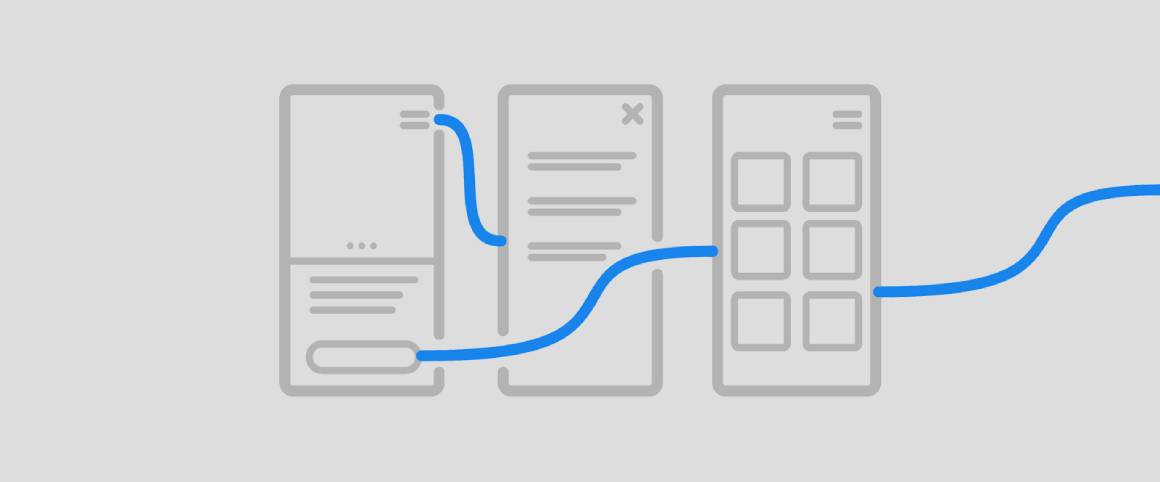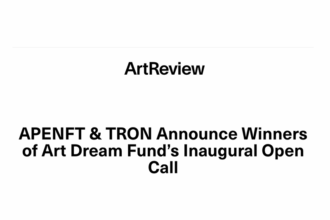Simple tricks and tips on how to improve your e-learning UI (user interface) with better visual communication
Introduction
The brain is probably the busiest organ in the body as it is tasked with controlling how it works. It transmits information within the different systems in the body but most people would not know that more than 90% of the information it transmits is visual information. Thus, you must know how to improve your e-learning UI (user interface) with better visual communication. By knowing simple tricks and tips on how to improve it, you will be able to have a better learning experience and help your brain so that it can easily understand things better.
After all, when you have a better design on your user interface, you will be able to have better learning retention and remember the things that you have learned easier and faster. It is known that with visual aids, the brain can remember and recall things easier and that is very important when it comes to learning new things. Thus, when you are making an e-learning design, you would need to think about the user interface and how it is going to make the whole learning experience easier for the user. Here are some of how you will be able to do just that.
The layout is the key
One of the basic ways on how to improve your e-learning UI (user interface) with better visual communication would be to make smart choices when it comes to your layout. You want to have your page be more easily scannable for content so that the user will be able to absorb the information better. It should be quick to navigate in as well so that the users will not have a frustrating time during their visit. You need to think about what the best layout will be for your content. You should make the most out of page sections, of columns, use spacers, and more so that you can have digestible content that has a clear flow.
This would depend on what type of your content is. For example, if it is a story that you want to show the learners, having a page with photos as breakers and can be scrolled in would give a nice and easy visual. There can be specific sections depending on the parts of the story. You can also opt to just make different parts where the user can swipe right so that it would feel like an actual book. This would help them to be able to enjoy the story better. You want to have a page that would be able to show and visualize what are the important points at a glance.
Images would be a nice touch since this would help your learners to see what is happening in the story. Visual imagery is a great way to be able to support your content. This is why no matter what type of content you plan to write, it would be necessary to add them. However, you cannot just add them out of the blue, you must make sure to layout them properly.
A great way on how to improve your e-learning UI (user interface) with better visual communication would be to properly learn how to layout your page. For example, if your content is text-heavy, you would need to put visual breaks so that you can easily separate one section of the page to another. Adding separators is also necessary so that your content is not bunched up and would be easier to digest. White space is something that would be useful in making content.
Columns would be a great way for you to make responsive designs as well so that they would work perfectly on the different devices out there. In case it is your first time designing your layout, then you might want to make drafts on paper so you would be able to visualize it better before making it on your page. There are a lot of apps out there that can help you bring your designs to life.

Exemple gird layout
Using layout elements properly
Using a lot of repeated elements as well as layouts is going to help your users to have a quicker and better grasp of the type of content that they are going to be in for. For example, if you have made specific sections for important points and have them written in bold, then it would easily register to their mind. This would also help you out so that you have reduced time in trying to author pages and make new elements. Repetitive elements are bound to help you on how to improve your e-learning UI (user interface) with better visual communication.
To make consistent visuals on your page, you want to set up elements that are easily recognizable and reuse your style. This would not only help your learners but also be able to guide them and make you have your trademark. Once they see a layout like that, they would immediately recognize it as yours. The elements and style can be done on pages, on sections, or any other approach.
There are different applications online that should be able to help you make a folder where you can keep your elements for later use. It would be great to have them compiled so you can easily access them anytime that you need them. It would be important to note that if you are juggling through different projects at the same time as well as collaborations, then you will need to have a record of things that you do.
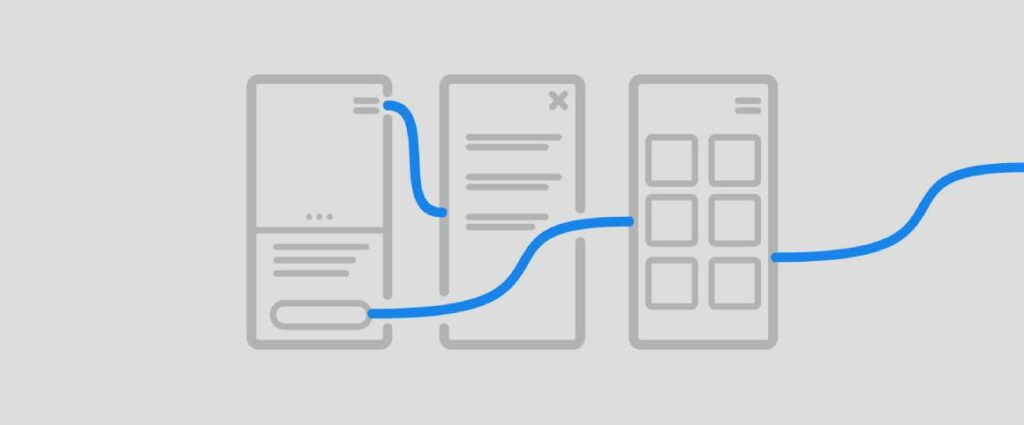
Simple navigation is a great help
When it comes to making your navigation as simple as possible, you would need to make it simple and accessible. It is necessary to make sure that you are going to make them intuitive so that it would not matter what type of device the user is using as they would still be able to see your page properly. You want to make everything clear so that the users can easily focus on what you want them to see.
Considering the journey of your user through your page is important on how to improve your e-learning UI (user interface) with better visual communication. It should be readable and clear where they need to go from one page to the other and how the flow would be. You should make a great reader flow so that they know where to go next. Make a clear route for them to go to with some call to action. This would be better for them to be able to easily get a better grasp of your page.
Having a framework will surely improve their experience and you would also be able to produce better results at that. You might want to look into personalizing the different buttons so that you can make them feel like you are talking to them and to properly set up additional links strategically so that they would be able to explore more content. Supporting information would not hurt and it would help them out to make sure that you are going to enjoy things and make sure that everything would be easy to understand.
Working through your site should be easy for them as flipping a book but far more interesting. You want to get their interest so that you can help them learn better. Make it simple but interesting and you can have a page where they can send you suggestions so that you can improve in the long run.

Adding visual indicators
Repeated visual cues would be able to help you to easily bring specific topics to their mind and make it much easier for your users to scan content on your page. If they are looking for specific content, it would be great if you can guide them to it. What you can do besides arranging your pages strategically would be to add visual indicators as it is a great step on how to improve your e-learning UI (user interface) with better visual communication.
Introducing some good visual indicators would support the learning points that you want them to see and it would be a good way for you to show different types of content. Color coding would also be a great idea along with visual icons that would help you out. However, you need to make sure that you make it as consistent and as relevant as possible. You can look into different websites out there so that you will be able to see how they do it. You can learn from popular e-learning sites and apply their techniques on your own. This would help your site be better so that you can easily get the best out of everything that there is so you ought to keep this in mind and get right to it. With these simple steps, you would be able to improve your page better so that it is going to be more user-friendly and learners would find it easy to learn.